Self-Register and Activate Your Hotlink eSIM/SIM, Anytime.
via Hotlink App
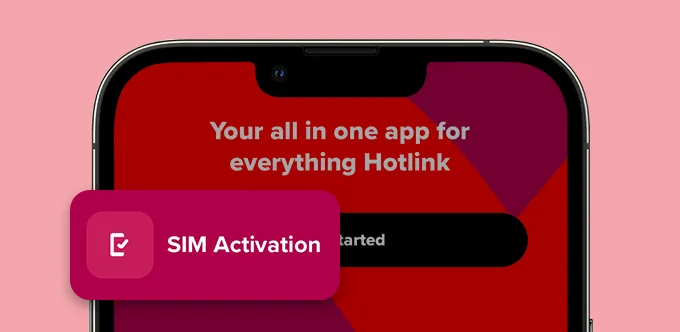
Step 1
Download the Hotlink app and tap on ‘SIM Activation’.
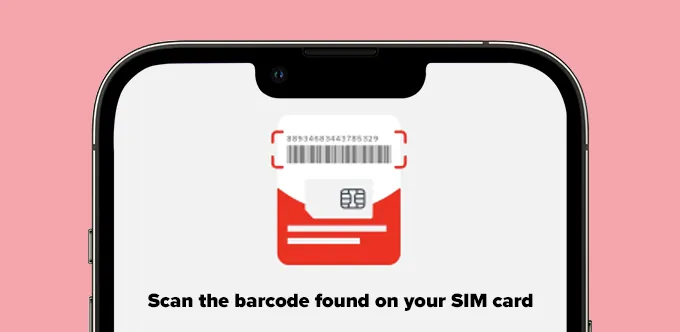
Step 2
Scan the barcode on your SIM card.
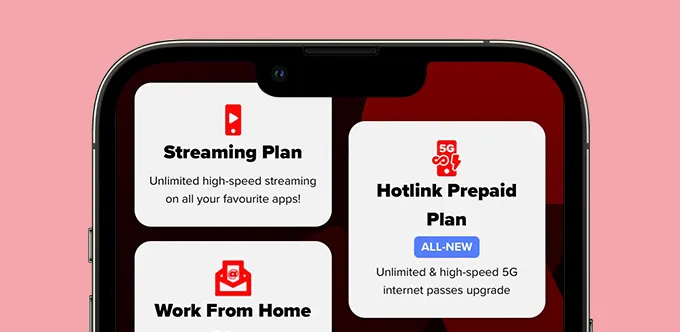
Step 3
Pick your Prepaid plan.
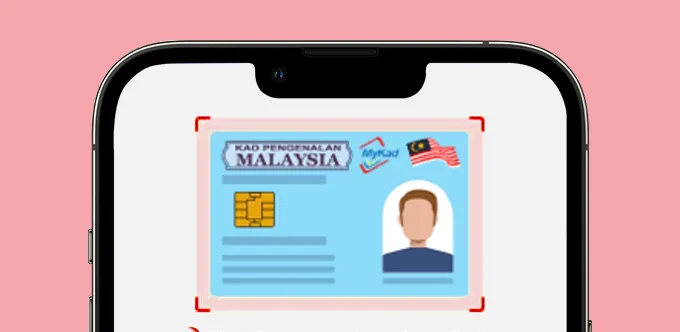
Step 4
Scan your ID (MyKad, Passport, MyTentera, MyPR, MyKAS) and complete the Face ID.
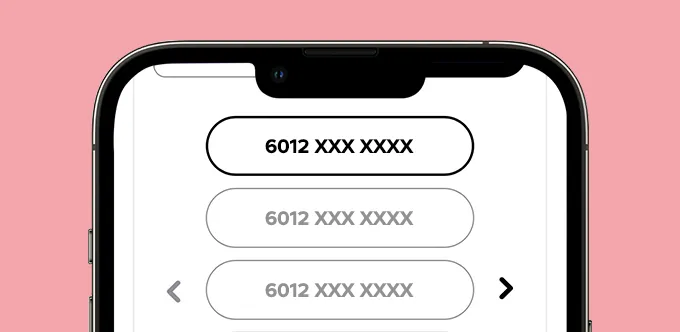
Step 5
Choose your mobile number.
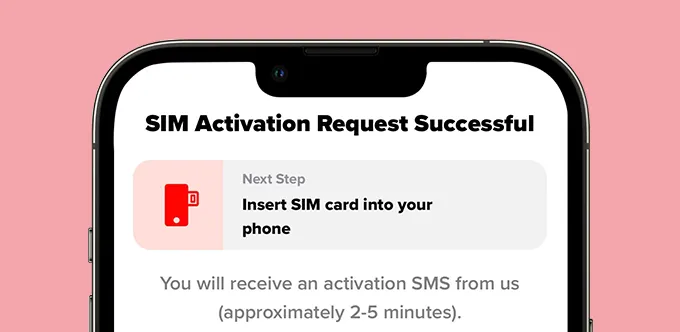
Step 6
You’ve successfully registered! Insert your SIM card to complete activation.
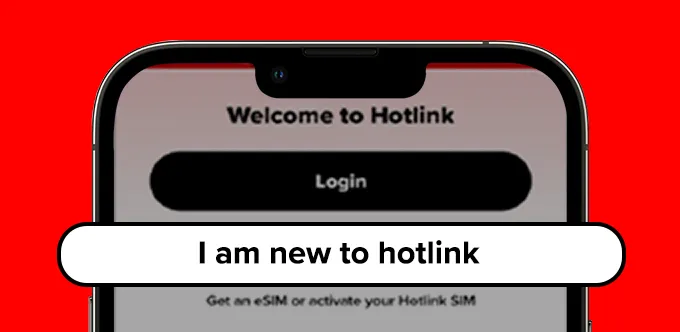
Step 1
Download the Hotlink app and tap on “I am new to Hotlink”.
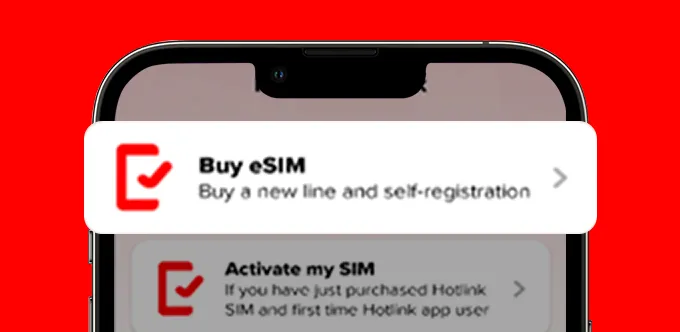
Step 2
Select buy eSIM.

Step 3
Pick your Prepaid plan.
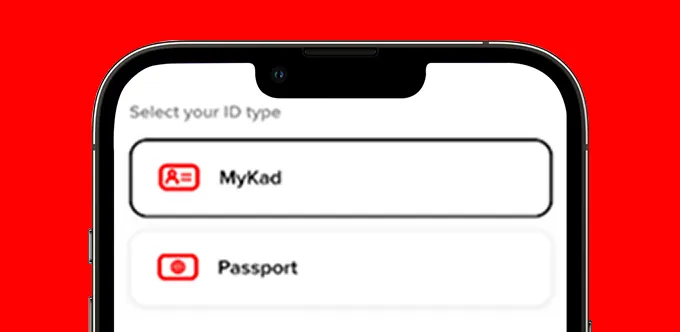
Step 4
Scan your ID (MyKad, Passport, MyTentera, MyPR, MyKAS) and complete the Face ID.
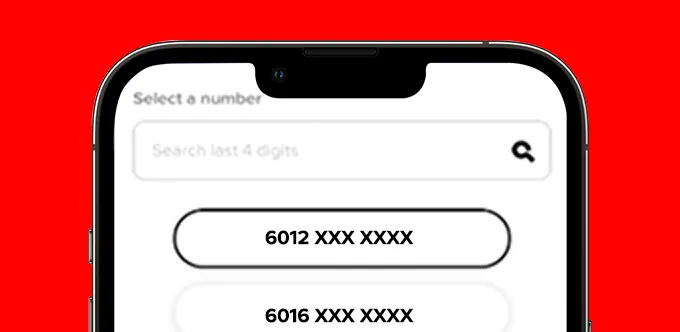
Step 5
Choose your mobile number.
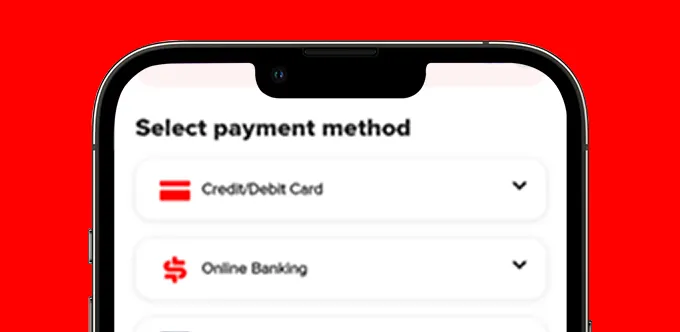
Step 6
Select payment method. Support bank transfer, card payment and eWallet.
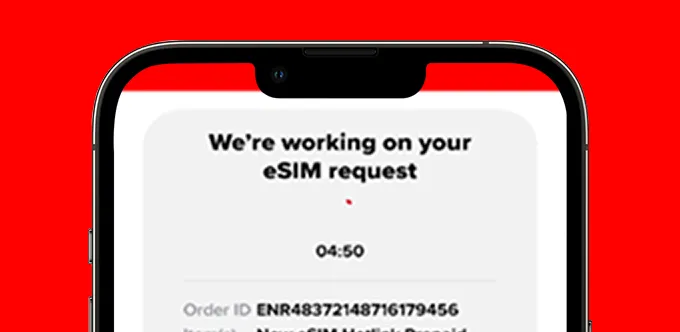
Step 7
Wait for eSIM readiness (within 5 mins waiting time).
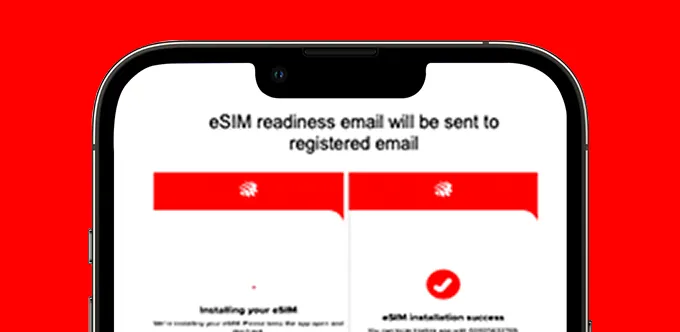
Step 8
eSIM is ready for install to your device. You’ve successfully registered!
Simply follow the steps in the video below to activate your SIM!
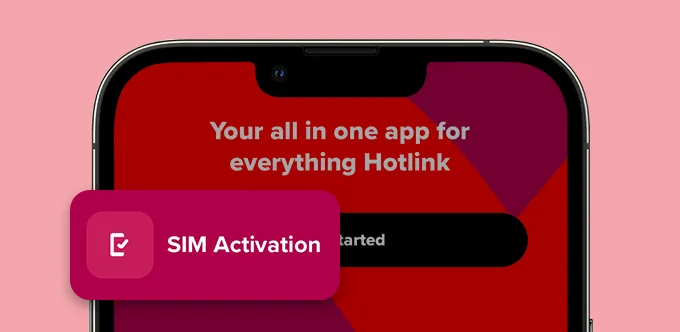
Step 1
Download the Hotlink app and tap on ‘SIM Activation’.
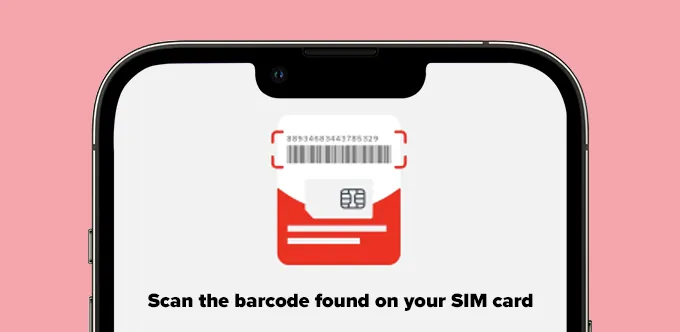
Step 2
Scan the barcode on your SIM card.
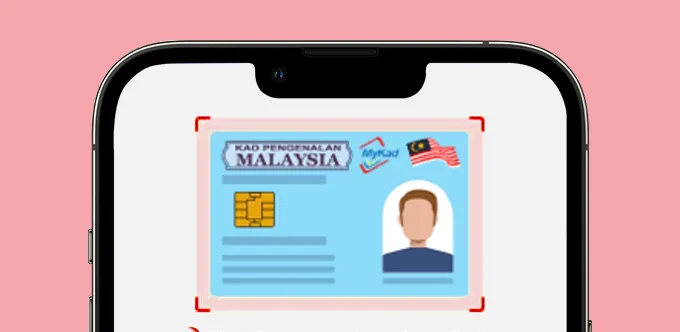
Step 3
Scan your ID (MyKad, Passport, MyTentera, MyPR, MyKAS) and complete the Face ID.
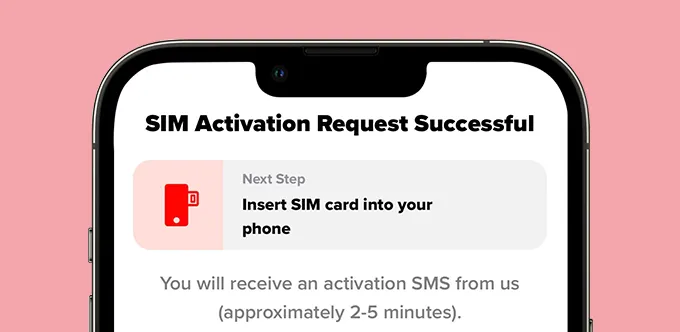
Step 4
You’ve successfully registered! Insert your SIM card to complete activation.
Hotlink Prepaid Self-Registration is a self-verification service that allows users to choose their preferred number. Users will also be able to choose from various rate plans suitable for their preferences and needs.