Switch to Hotlink Today
Keep Your Number & Get a FREE Device!
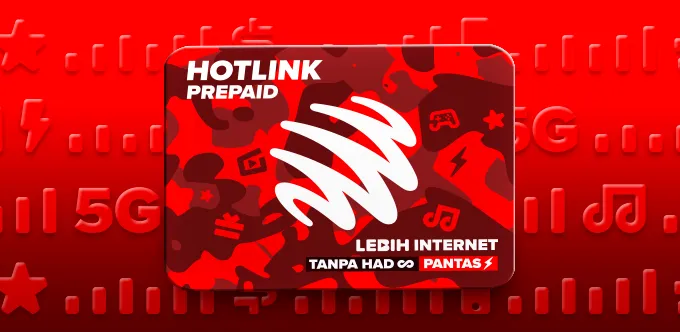
Changed your telco now and upgraded passes with up to 400G of 5G internet with uncapped speed. Enjoy free sooka access & roaming data (Thailand, Singapore and Indonesia).
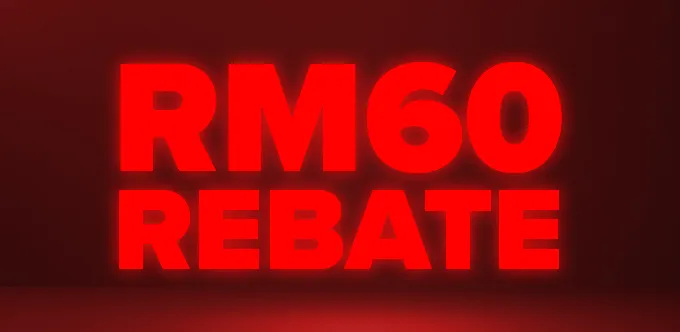
Sign up online and get RM10 rebate for 6 months on Hotlink Postpaid 70, 60, and 45.

Upgrade to the latest 5G phones from as low as RM0.

Instantly register a new Hotlink Prepaid eSIM line with the Hotlink app.
Get Hotlink’s SIM pack delivered for FREE to kickstart your preferred plan.